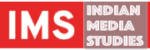Storytelling is an art that combines visuals, narrative, and emotions to create a compelling experience. Storyboards are crucial in this process, providing a visual roadmap for filmmakers to follow. Let’s discuss some storyboard examples for students of cinema or aspiring filmmakers to help them understand the importance of storyboarding and how to create effective storyboards.
What is a storyboard?
A storyboard is a set of drawings or sketches that show each scene of a film. The way these sketches are put together gives a clear idea of how the film will unfold.
The importance of storyboarding:
A well-planned storyboard helps to plan a film shot-by-shot and, therefore, deliver the message effectively.
Storyboarding helps to visualize how the film will look, how the story should unfold, and what shots will best convey the story.
Storyboards save time during the shooting process. They provide a clear roadmap for the director, specifying the scenes, locations, camera types, and lighting required. This is especially beneficial in complex sequences.
For a small-budget film, storyboarding is the director’s responsibility, or DoP (Director of Photography); otherwise, a visual artist would do the job.
Storyboard Examples for Students of Cinema
Scene Breakdown
The first step in creating a storyboard is to view a video as a story with various elements arranged sequentially in a timeline. Creating a storyboard involves breaking down the film into individual scenes, each with specific details about the subject, action, location, and more.
Location Planning
Knowing the locations in advance allows you to sketch a rough plan. This should include the camera placement, lighting sources, people, and any significant props or features in the scene.
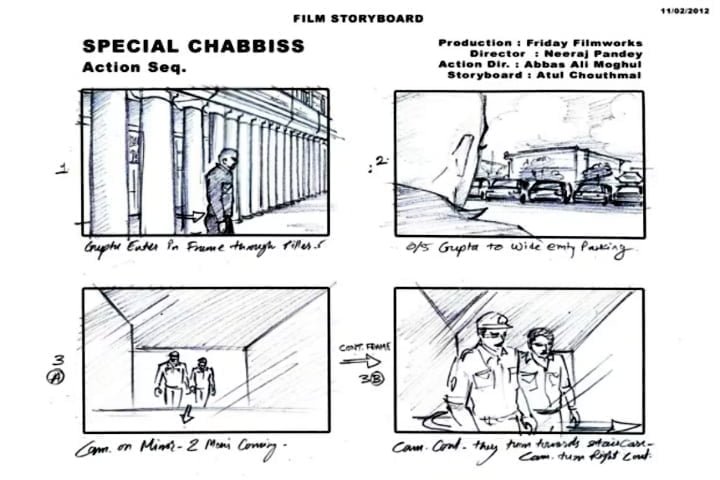
Visual Sketches
Draw important scenes with great attention to detail. Scene descriptions, comments on location, dialogue, plot, transitions, and sound effects should all be included with each sketch.
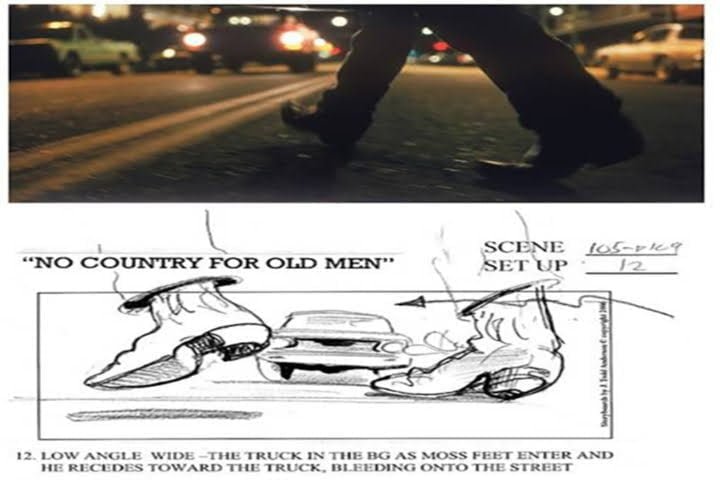
Scene Transitions
Mark the transitions between scenes with arrows. Noting the type of transition between scenes and colour-coding the arrows can help make the editing process smoother.
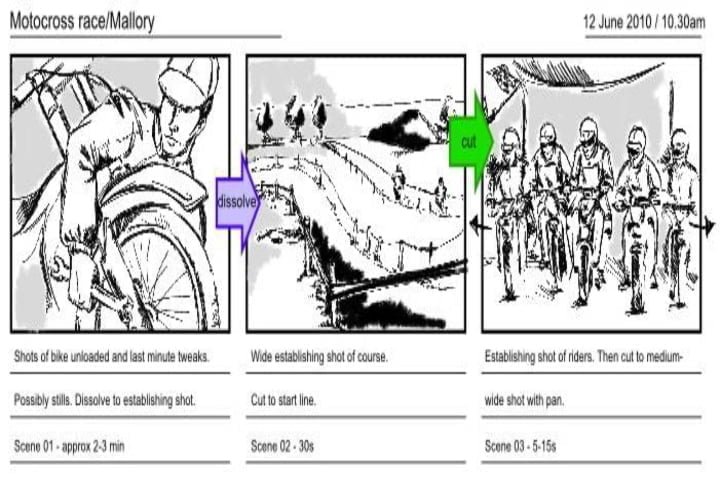
Identifying how shots move from one to the next simplifies the editing phase and helps determine the variation between shots. In most cases, straight cuts work effectively for about 90% of the transitions.
Audio Planning
Consider audio elements while storyboarding. If certain scenes require sound recording, note it in the storyboard. This could include background audio, like the sounds of the environment, or specific audio needs, such as applause at a sports event.
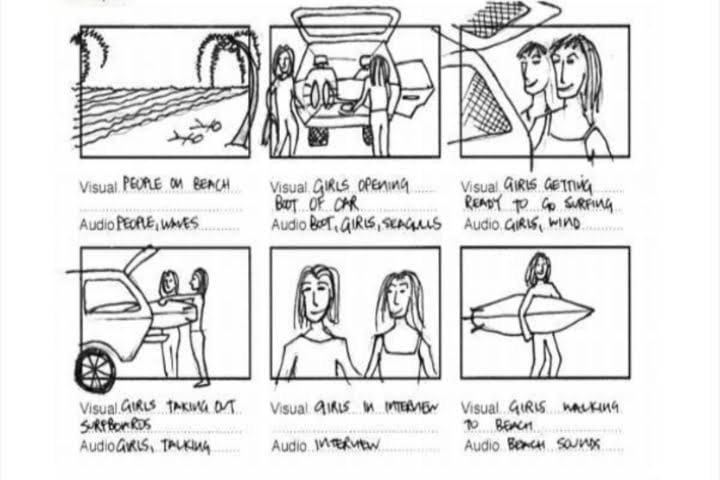
Apart from the audio recorded during shooting, you may also need music, voice-overs, sound effects, or other audio tracks. For example, at a track and field event, it might be required to record the sound of the starter’s gun, some crowd noise, applause, and so on. Ensure your storyboard includes details about these audio elements.
Size Consideration
The size of your storyboard can vary based on the specific shoot requirements. For instance, a wide-screen format will demand a larger board to match.
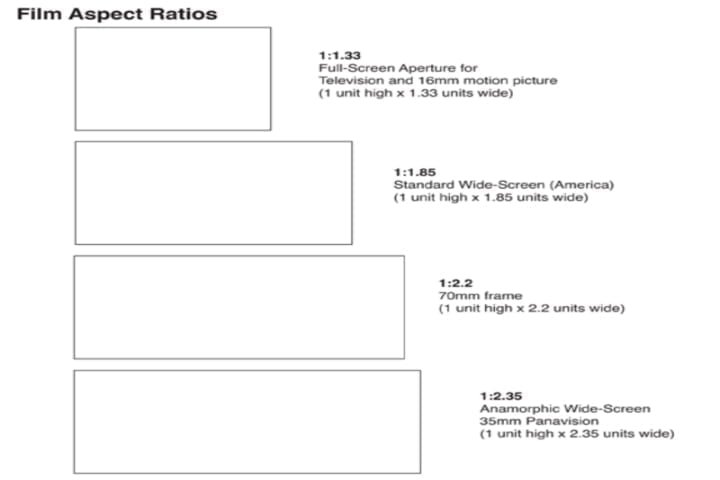
Numbering
Each scene should be numbered for clarity and organization. If a single shot requires multiple boards to depict motion, consider a secondary numbering system (e.g., 1a, 1b, 1c).
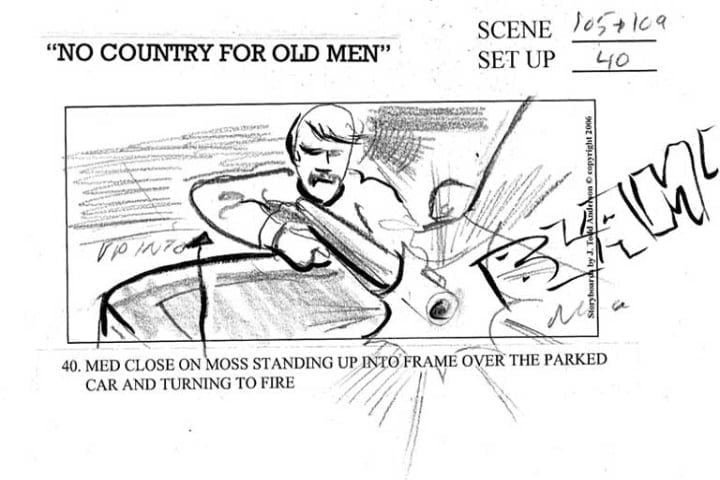
Consistency
Make sure that the style of your subject matter and background are clear and consistent. That way, your storyboard will ensure the visual message you want to send is clear and consistent.
Camera Movement
There are various techniques to illustrate camera movement within your storyboards. You can use arrows, lines, or notations to depict motion, making it clear how the camera will move through the scene.
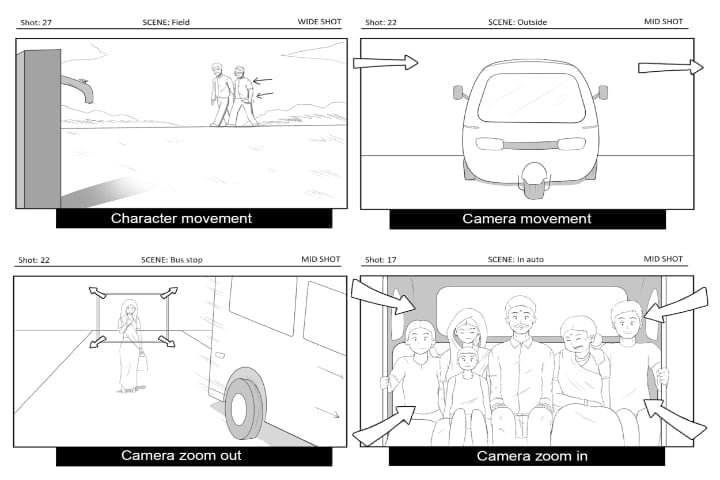
Storyboards are the blueprints of filmmaking; they show the director’s vision for the film. For an aspiring filmmaker, learning how to storyboard is an important skill for telling a good story. You can bring your cinematic dreams to life, if you carefully plan your shots and picture your movie in your mind before you start filming.
Tools and Software for Storyboard
There are many storyboard tool options. The most basic option is pen and paper. This conventional method lets you draw ideas freely, but it may not work for everyone, especially if you want something more digital.
For digital users, professional programs like Adobe Photoshop and Illustrator offer a wide range of creative possibilities. However, these may be expensive and overwhelming for beginners.
Storyboard That or ShotPro are alternative options. These tools are created for filmmakers and offer templates and a simple interface, making them suitable for storyboarding beginners.
Storyboarding smartphone apps have become popular nowadays. Procreate, SketchBook, and Celtx Script make tablet and smartphone digital storyboarding easy to sketch, annotate, and share.
You can find samples of storyboards from old movies, new blockbusters, and even student projects. Each one teaches you something different about the art of storyboarding.
When you look at examples, pay attention to how scenes are divided into shots, how camera angles are used, and where people and things are placed. These elements are critical to creating compelling visuals that tell the story well. Looking at many different examples will help you get better at seeing details and putting things together.
Storyboard examples also show how different stories or ideas need different storytelling methods. A storyboard for a thriller will look very different from one for a romantic comedy. By examining different examples, you may decide on your techniques to suit the specific genre of your project.
In addition to regular movies, animation storyboards offer many inspiration and learning opportunities. There are often challenging sequences and perfect timing in animations, which makes them suitable for in-depth study. Students interested in animation or visual storytelling can learn much from these examples.